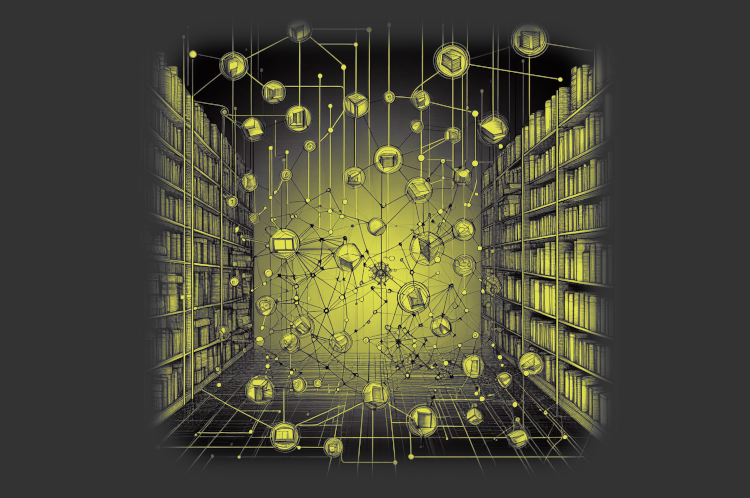If you would like to read more about Topic Modeling, please have a look at our article ‘An in-depth Introduction to Topic Modeling using LDA and BERTopic‘ and make sure to check out the notebook generated based on a deep learning approach, BERTopic.
If you are in general interested in NLP tasks then you are in the right place! Take a look at our series Natural Language Processing.