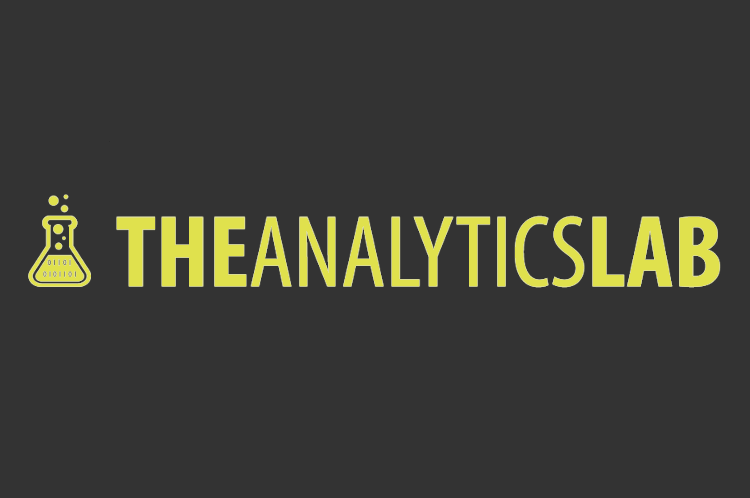This blog is about getting corporate identity graphics ready in R using ggplot. Many corporates have decent identity Powerpoint decks and Excel templates available to work with, they might even have developed a PowerBI/Tableau template to fit their corporate identity. Yet, identity templates for R (or other languages used) are often not readily available. Marketing often does not have these tools in scope while developing templates to be used once a new corporate identity has been launched. The default graphics that ggplot provides in R are already of good quality. Sometimes the color palette needs some improvement and occasionally the axis need some editing before things look sharp. Wouldn’t it be great if all graphics you produce running an analysis were by default matching with the colors, fonts and layout of your brand?
If you work as an analyst or a consultant like me and create visuals for clients in R this post is useful for you. On more than a few times I’ve noticed that clients really appreciate it when presented visuals that match their corporate identity style. And here is the thing, my company – Cmotions – recently published a new corporate identity. A few weeks ago I was developing materials for some courses at our academy.
I created new content for those courses in R matching our new identity. I read a few examples and blogposts of analysts with a similar question. In this blog I share my experience with you, it turned out to be rather easy to create a ggplot template in R matching a corporate identity.
First thing you need to do is register the Windows fonts in R. By default the fonts in R to choose from are limited.
# Make sure all Windows fonts are available within R
library(extrafont)
# Auto detect all Windows TTFs. use fonts() or fonttable() for a complete overview afterwards
font_import()
# Register fonts for Windows bitmap output
loadfonts(device="win")
Next you need to create a color palette matching the corporate identity you want to be reflected in ggplot output.
# Cmotions default palette
palette_cmotions <- c("#003D7C","#F5A507","#7C3F00","#000000","#FFDC51","#ACACAC")
You have two options to go forward: first is to create a new ggplot template from scratch by specifying all elements. It will give you maximum control and also a lot of work. Second option is to use an existing theme and only edit those part as you see fit. I’m choosing the theme_bw that comes with ggplot and alter only those parts I think are necessary to match my corporate identity. As you can see in the code below I’ve added many element_blank() tags so my legend does not have a title, the panel does not have a border and by default the plot has no background.
# load ggplot
library(ggplot2)
# Create Cmotions theme for ggplot
theme_cmotions <- function() {
theme_bw(base_size=8, base_family="Verdana") %+replace% # use theme_bw as default, replace font family
theme(
# adjust legend
legend.background = element_blank(),
legend.title = element_blank(),
# adjust axis
axis.ticks = element_blank(),
axis.title.y = element_blank(),
axis.title.x = element_blank(),
axis.text = element_text(color = "black"),
# adjust panel;
panel.background = element_rect(colour = "white"),
panel.border = element_blank(),
panel.grid = element_blank(),
# adjust plot
plot.background = element_blank(),
plot.title = element_text(family="Arial Black", face="bold", colour="black", size=14),
complete = TRUE
)
}
Using the created template is easy, just specify which theme you want to use in the ggplot command. First let me set up some dummy data to use.
# create data for example plots
df <- data.frame(category = c('cat1', 'cat1', 'cat1', 'cat2', 'cat2', 'cat2', 'cat3', 'cat3', 'cat3', 'cat4', 'cat4', 'cat4', 'cat5', 'cat5', 'cat5', 'cat6', 'cat6', 'cat6'),
year = c('2018', '2019', '2020', '2018', '2019', '2020', '2018', '2019', '2020', '2018', '2019', '2020', '2018', '2019', '2020', '2018', '2019', '2020'),
value = as.numeric(c('2','5', '6', '4','7', '10', '5','8', '12', '2','4', '6', '4','6', '8', '8','8', '12')))
Next I create 4 different plots and specify the new theme I would like to use and the color palette.
# Example for bar chart - no legend
bar <-ggplot(df, aes(category, value, fill = category)) +
geom_col(show.legend = FALSE) +
theme_cmotions() +
ggtitle("Category example") +
scale_fill_manual(values = palette_cmotions)
# Example for stacked bar chart - only 3 categories
stacked<-ggplot(df[1:9,], aes(year, value, fill = category)) +
geom_col() +
theme_cmotions() +
ggtitle("Category stacked example") +
scale_fill_manual(values = palette_cmotions)
# Example for line chart
line<-ggplot(df[1:9,], aes(year, value, group = category, color=category)) +
geom_line(size=2) +
theme_cmotions() +
ggtitle("Category trend") +
scale_color_manual(values = palette_cmotions)
# Example for bar chart - facet
facet<-ggplot(df, aes(year, value, fill = category)) +
geom_bar(stat="identity") +
theme_cmotions() +
ggtitle("Category example - facet") +
facet_wrap(~ category, nrow=2, ncol=3) +
scale_fill_manual(values = palette_cmotions) +
theme(strip.background = element_blank(), strip.text.x = element_blank()) # without the strip
# Display examples
library(gridExtra)
grid.arrange(bar,stacked,line,facet, ncol=2)

If you want to use this new theme as a default theme just add the lines below to your .Rprofile and the theme will be set during R startup.
# code to add to .Rprofile for Cmotions theme as default
setHook(packageEvent("ggplot2", "onLoad"),
function(...) ggplot2::theme_set(ggplot2::theme_cmotions()))
Of course more changes can be made, depending on your needs. I hope this basic exam